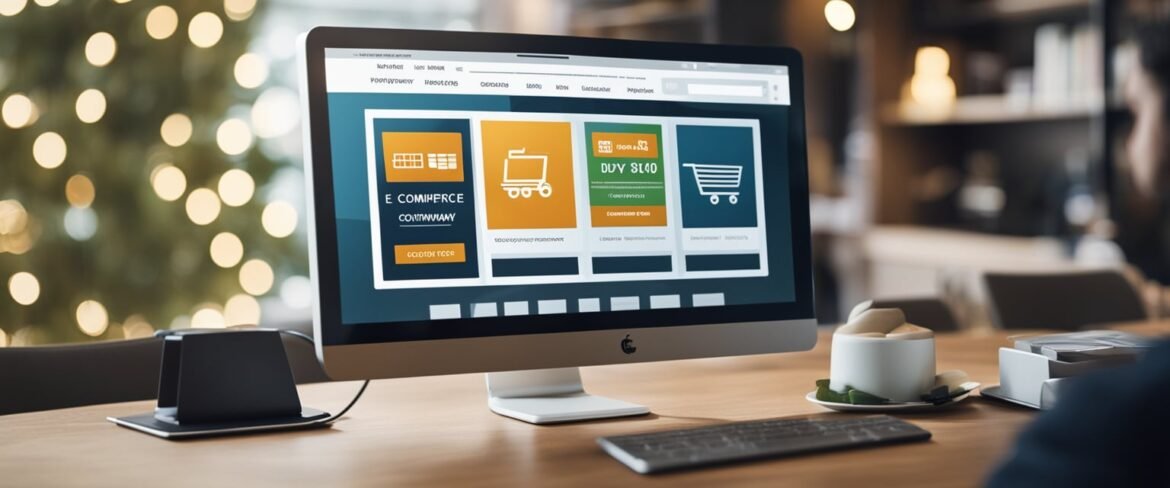E-commerce has revolutionised how businesses operate, providing a platform to reach a global audience. However, navigating the technicalities can be challenging, especially for those new to the business world. With numerous obstacles to overcome, it’s essential to leverage every available tool to succeed.
E-commerce provides a global platform for businesses, but navigating its complexities can be challenging. Watskart, with its extensive user base, offers a valuable tool for businesses to connect with customers, provide support, and promote products. This guide outlines steps to set up and grow your business using WhatsApp:
WhatsApp, with its vast user base, offers a unique platform for businesses to connect with customers, provide support, and promote products or services. This guide will walk you through setting up your business through WhatsApp, creating an online WhatsApp store, and leveraging its features for growth.
Step 1: Download the WhatsApp Business App
To begin, download the WhatsApp Business app from the Google Play Store or Apple App Store. This app is specifically designed for businesses, offering features that aren’t available in the regular app.
Step 2: Register Your Business
Register using your business phone number. It’s crucial to use a dedicated business line to maintain professionalism. Follow the verification process to complete your registration.
Step 3: Create a Business Profile
Create a detailed business profile. Include:
- Business Name: Use a professional name that clearly represents your brand.
- Profile Picture: Upload your business logo to maintain brand consistency.
- Business Details: Fill in your business address, category, and a brief description. Add your email and website for additional contact options.
Step 4: Building Your Presence
Utilise WhatsApp Status
WhatsApp Status allows you to share text, photos, videos, and GIFs that disappear after 24 hours. Use this feature to:
- Share Updates: Keep your audience informed about new products, services, or any changes in business operations.
- Promotions: Announce special offers and discounts.
- Behind-the-Scenes Content: Show the human side of your business to build a stronger connection with your audience.
Share Your WhatsApp Contact
Promote your WhatsApp contact across various platforms:
- Website: Add a WhatsApp chat button or display your number prominently.
- Social Media: Share your WhatsApp number on your social media profiles and posts.
- Email Signature: Include your WhatsApp contact in your email signature for easy access.
Step 5: Engaging with Customers
Personalised Communication
WhatsApp allows for personalised communication, enhancing customer satisfaction.
- Greeting Messages: Set up automated greeting messages to welcome new customers.
- Quick Replies: Use quick replies for frequently asked questions to save time and ensure consistent communication.
- Broadcast Lists: Create broadcast lists to send personalised messages to multiple contacts without forming a group.
Provide Customer Support
Offering customer support via WhatsApp can significantly improve customer experience.
- Availability: Clearly communicate your business hours to manage customer expectations.
- Response Time: Aim to respond to queries promptly, ideally within a few hours.
- Customer Feedback: Encourage customers to provide feedback and use it to improve your services.
Step 6: Promoting Your Products and Services
Product Catalogue
The WhatsApp Business app allows you to create a catalogue where you can showcase your products or services.
- Create a Catalogue: Add items to your catalogue with descriptions, prices, and images.
- Share Catalog Links: Send catalogue links to customers during chats, making it easy for them to browse your offerings.
Promotional Campaigns
WhatsApp is an excellent platform for running promotional campaigns.
- Exclusive Offers: Share exclusive discounts and promotions with your WhatsApp contacts.
- Limited-Time Deals: Create a sense of urgency with limited-time offers to drive sales.
- Event Announcements: Use WhatsApp to announce events, product launches, or sales.
Step 7: Growing Your Audience
Leverage WhatsApp Groups
Groups can be an effective way to build a community around your brand.
- Create Groups: Form groups for different customer segments or interests.
- Group Rules: Set clear rules to ensure productive and respectful interactions.
- Engagement: Share valuable content, updates, and promotions to keep group members engaged.
Collaborate with Influencers
Partnering with influencers can help expand your reach.
- Identify Influencers: Find influencers relevant to your industry who have a strong WhatsApp presence.
- Partnerships: Collaborate with influencers to promote your products or services through their networks.
Step 8: Analysing and Improving
Use WhatsApp Business Tools
The WhatsApp Business app provides various tools to help you analyse and improve your communication.
- Messaging Statistics: Track message statistics like sent, delivered, and read messages.
- Customer Insights: Gather insights on customer preferences and behaviours through interactions.
Continuous Improvement
Regularly evaluate your WhatsApp strategy to ensure it meets your business goals.
- Feedback Loop: Collect feedback from customers to understand their needs better.
- Adjust Strategies: Use the insights gained to refine your communication and promotional strategies.
By following these steps, you can effectively integrate your business on WhatsApp, creating an online WhatsApp store that leverages personalised communication and promotional opportunities to grow your audience and enhance customer satisfaction.